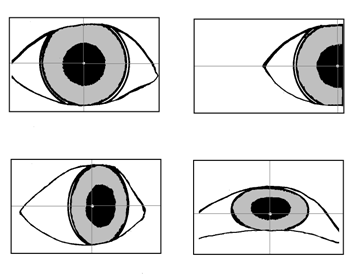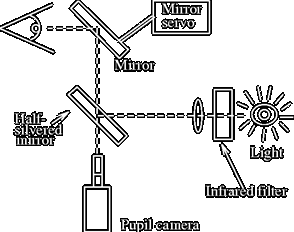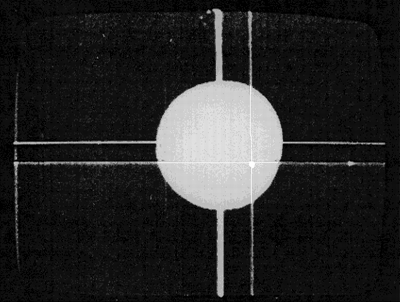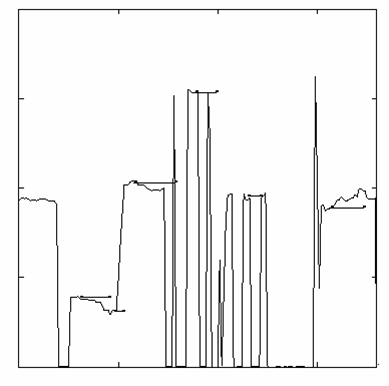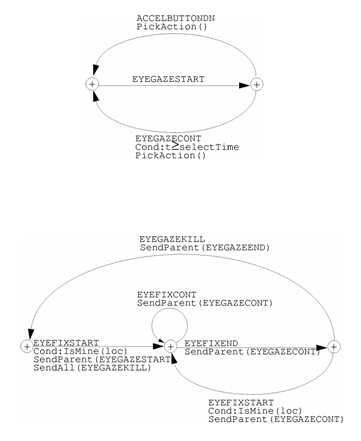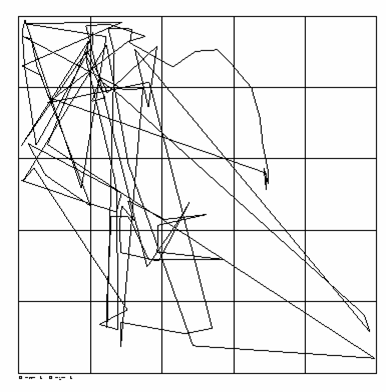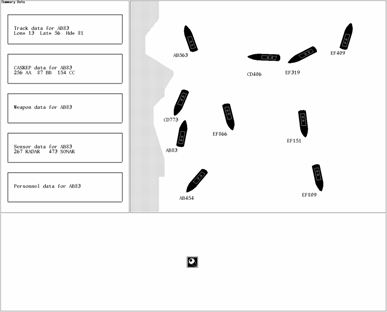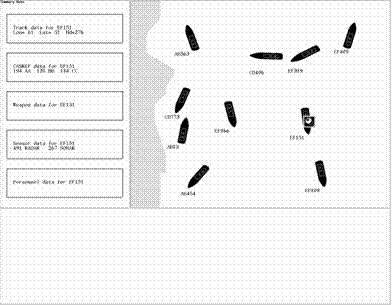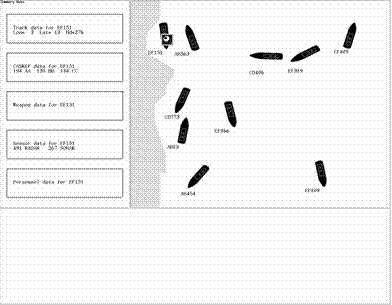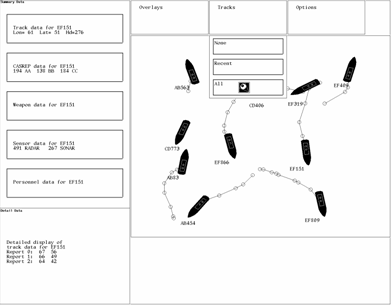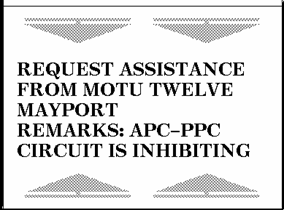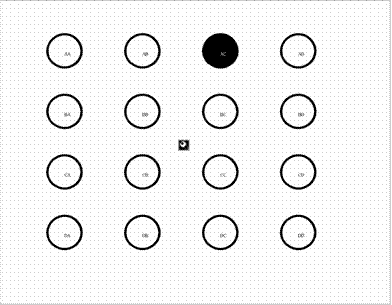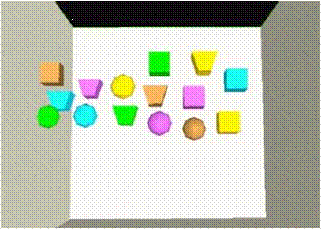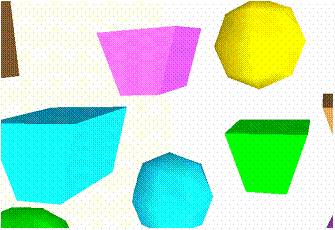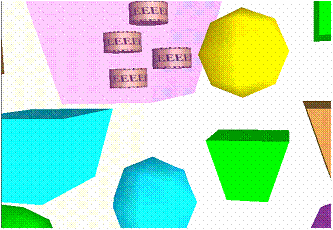|
|
|
Eye Movement-Based Interaction Techniques and the Elements of Next-Generation, Non-WIMP User Interfaces
Robert J.K. Jacob, Ph.D., Associate Professor
Dept. of Electrical Engineering and Computer Science, Tufts University
161 College Avenue, Medford, Mass. 02155
Phone: (617) 627-3217
Email: jacob@eecs.tufts.edu
WWW: www.eecs.tufts.edu/~jacob/
Bio:
Robert Jacob is an Associate Professor of Computer Science at Tufts University, where his research interests are new interaction media and techniques and user interface software. He was also a visiting professor at the MIT Media Laboratory, in the Tangible Media Group, and continues collaboration with that group. Before coming to Tufts, he was in the Human-Computer Interaction Lab at the Naval Research Laboratory. He received his Ph.D. from Johns Hopkins University, and he is currently Vice-Chair of ACM SIGCHI and a member of the editorial board of ACM Transactions on Computer-Human Interaction and was Papers Co-Chair of the CHI 2001 conference.
|
| |
|
Overview
|
|
| |
|
Existing Interaction Styles
- Command Language
- Question and Answer
- Form-based
- Menu
- Natural Language
- Direct Manipulation, GUI
- Virtual Reality
- ...?
|
|
Characteristics of Emerging Interaction Style
- Continuous + Discrete
- Parallel, Highly-Interactive
- Natural Interaction
- ...Plus Artificial Extensions
- Lightweight, Non-command
- Smaller, Bigger, Interchangeable
- Discourse Properties
|
|
Example: Eye Movement-Based Interaction
- Highly-interactive, Non-WIMP, Non-command, Lightweight
- Continuous, but recognition algorithm quantizes
- Parallel, but implemented on coroutine UIMS
- Non-command, lightweight, not issue intentional commands
- Benefits
- Extremely rapid
- Natural, little conscious effort
- Implicitly indicate focus of attention
- “What You Look At is What You Get”
|
|
Issues
- Midas touch
- Eyes continually dart from point to point, not like relatively slow and deliberate operation of manual input devices
- People not accustomed to operating devices simply by moving their eyes; if poorly done, could be very annoying
- Need to extract useful dialogue information from noisy eye data
- Need to design and study new interaction techniques
|
|
Approach to Using Eye Movements
- Philosophy
- Use natural eye movements as additional user input
- vs. trained movements as explicit commands
- Technical approach
- Process noisy, jittery eye tracker data stream to filter, recognize fixations, and turn into discrete dialogue tokens that represent user's higher-level intentions
- Then, develop generic interaction techniques based on the tokens
|
|
Previous Work
- A taxonomy of approaches to eye movement-based interaction
|
|
Methods for Measuring Eye Movements
- Electronic
- Skin electrodes around eye
- Mechanical
- Non-slipping contact lens
- Optical/Video - Single Point
- Track some visible feature on eyeball; head stationary
- Optical/Video - Two Point
- Can distinguish between head and eye movements
|
|
Optical/Video Method
- Views of pupil, with corneal reflection
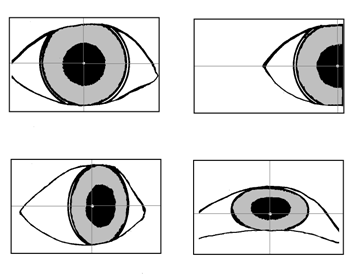
- Hardware components
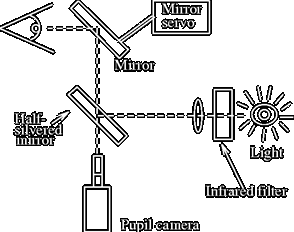
Use CR-plus-pupil Method
- Track corneal reflection and outline of pupil, compute visual line of gaze from relationship of two tracked points
- Infrared illumination
- Image from pupil camera
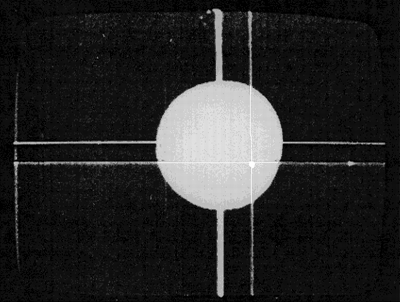
|
|
The Eye
- Retina not uniform
- Sharp vision in fovea, approx. 1 degree
- Blurred vision elsewhere
- Must move eye to see object sharply
- Eye position thus indicates focus of attention
|
|
Types of Eye Movements Expected
- Saccade
- Rapid, ballistic, vision suppressed
- Interspersed with fixations
- Fixation
- Other movements
- Eyes always moving; stabilized image disappears
|
|
Eye Tracker in Use
- Integrated with head-mounted display

|
|
Fixation Recognition
- Need to filter jitter, small saccades, eye tracker artifacts
- Moving average slows response speed; use a priori definition of fixation, then search incoming data for it
- Plot = one coordinate of eye position vs. time (3 secs.)
- Horizontal lines with o's represent fixations recognized by algorithm, when and where they would be reported
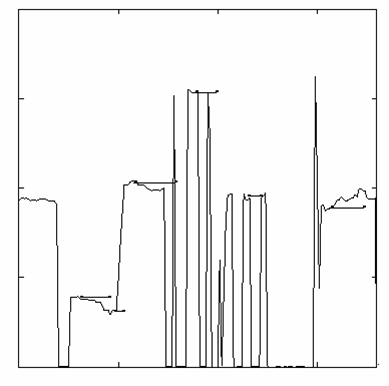
|
|
User Interface Management System
- Turn output of recognition algorithm into stream of tokens
- EYEFIXSTART, EYEFIXCONT, EYEFIXEND, EYETRACK, EYELOST, EYEGOT
- Multiplex eye tokens into same stream as mouse, keyboard and send to coroutine-based UIMS
- Specify desired interface to UIMS as collection of concurrently executing objects; each has own syntax, which can accept eye, mouse, keyboard tokens
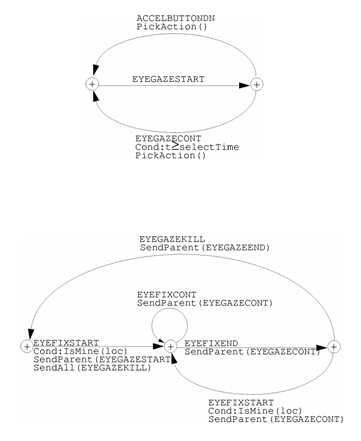
|
|
Interaction Techniques
- Eye tracker inappropriate as a straightforward substitute for a mouse
- Devise interaction techniques that are fast and use eye input in a natural and unobtrusive way
- Where possible, use natural eye movements as an implicit input
- Address “Midas Touch” problem
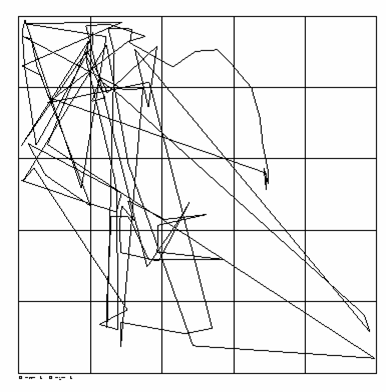
|
|
Eye as a Computer Input Device
- Faster than manual devices
- No training or coordination
- Implicitly indicates focus of attention, not just a pointing device
- Less conscious/precise control
- Eye moves constantly, even when user thinks he/she is staring at a single object
- Eye motion is necessary for perception of stationary objects
- Eye tracker is always "on"
- No analogue of mouse buttons
- Less accurate/reliable than mouse
|
|
Object Selection
- Select object from among several on screen
- After user is looking at the desired object, press button to indicate choice
- Alternative = dwell time: if look at object for sufficiently long time, it is selected without further commands
- Poor alternative = blink.
- Dwell time method is convenient, but could mitigate some of speed advantage
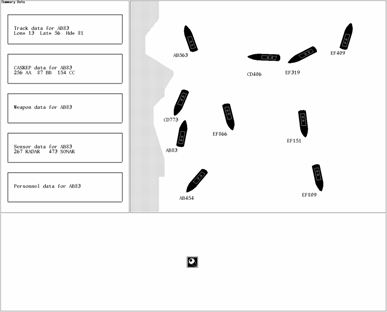
- Found: Prefer dwell time method with very short time for operations where wrong choice immediately followed by correct choice is tolerable
- Long dwell time not useful in any cases, because unnatural
- Built on top of all preprocessing stages-calibration, filtering, fixation recognition
- Found: 150-250 ms. dwell time feels instantaneous, but provides enough time to accumulate data for accurate fixation recognition
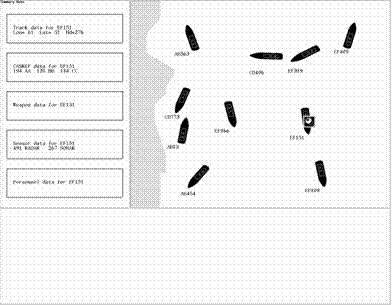
|
|
Continuous Attribute Display
- Continuous display of attributes of selected object, instead of user requesting them explicitly
- Whenever user looks at attribute window, will see attributes for the last object looked at in main window
- If user does not look at attribute window, need not be aware that eye movements in the main window constitute commands
- Double-buffered refresh of attribute window, hardly visible unless user were looking at that window
|
|
Moving an Object
- Two methods, both use eye position to select which object to be moved
- Hold button down, “drag” object by moving eyes, release button to stop dragging
- Eyes select object, but moving is done by holding button, dragging with mouse, then releasing button
- Found: Surprisingly, first works better
- Use filtered “fixation” tokens, not raw eye position, for dragging
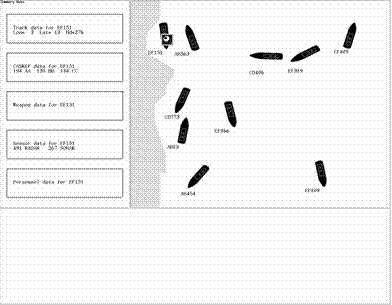
|
|
Menu Commands
- Eye pull-down type menu
- Use dwell time to pop menu, then to highlight choices
- If look still longer at a choice, it is executed; else if look away, menu is removed
- Alternative: button to execute highlighted menu choice without waiting for second, longer dwell time
- Found: Better with button than long dwell time
- Longer than people normally fixate on one spot, hence requires “unnatural” eye movement
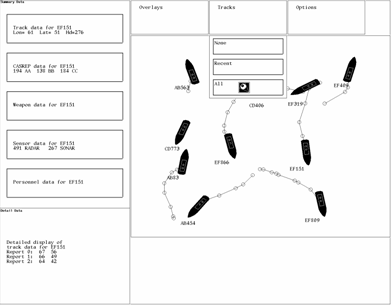
|
|
Eye-Controlled Scrolling Text
- Indicator appears above or below text, indicating that there is additional material not shown
- If user looks at indicator, text itself starts to scroll
- But never scrolls while user is looking at text
- User can read down to end of window, then look slightly lower, at arrow, in order to retrieve next lines
- Arrow visible above and/or below text display indicates additional scrollable material
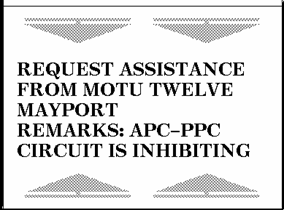
|
|
Listener Window
- Window systems use explicit mouse command to designate active window (the one that receives keyboard inputs)
- Instead, use eye position: The active window is the one the user is looking at
- Add delays, so can look briefly at another window without changing active window designation
- Implemented on regular Sun window system (not ship display testbed)
|
|
Object Selection Experiment
- Compare dwell time object selection interaction technique to conventional selection by mouse pick
- Use simple abstract display of array of circle targets, instead of ships
- Subject must find and select one target with eye (dwell time method) or mouse
- Circle task: Highlighted item
- Letter task: Spoken name
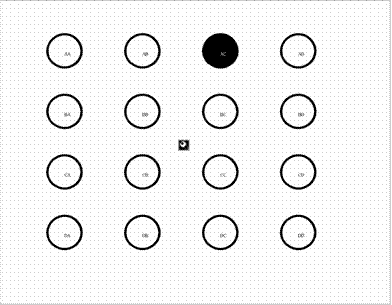
|
|
Results
- Eye gaze selection significantly and substantially faster than mouse selection in both tasks
- Fitts slope almost flat (1.7 eye vs 117.7 mouse)
|
|
Example: X-ray Vision
- Entire virtual room
- Portion of virtual room
- No object currently selected
- Stare at purple object near top
- Internal details become visible
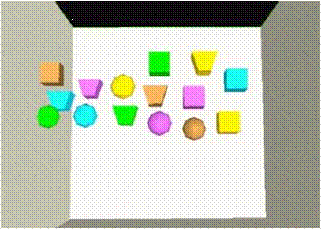
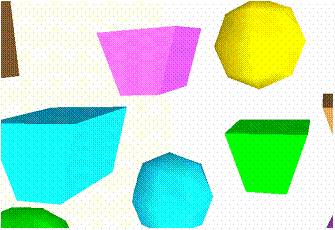
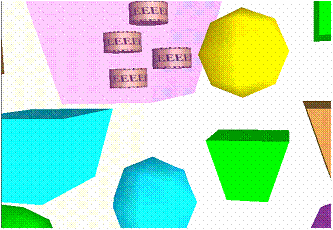
|
|
Natural...Plus Artificial Extensions
- Exact duplicate of natural world?
- Natural plus extensions
- Desktop GUI plus “find” command
- Interact normally plus can turn on X-ray vision
- Walk and move normally plus can fly by leaning
- Grasp and move tangible architectural model plus see effect on wind
- Propose: Design approach
- Natural metaphor as far as possible
- Then add extensions on top of it
|
|
With thanks to:
- My students at Tufts
- Tangible Media Group at MIT
- NSF, NEH, ONR, NRL (Tufts)
- TTT and DL Consortia (MIT Media Lab)
|
|
|
| |
|